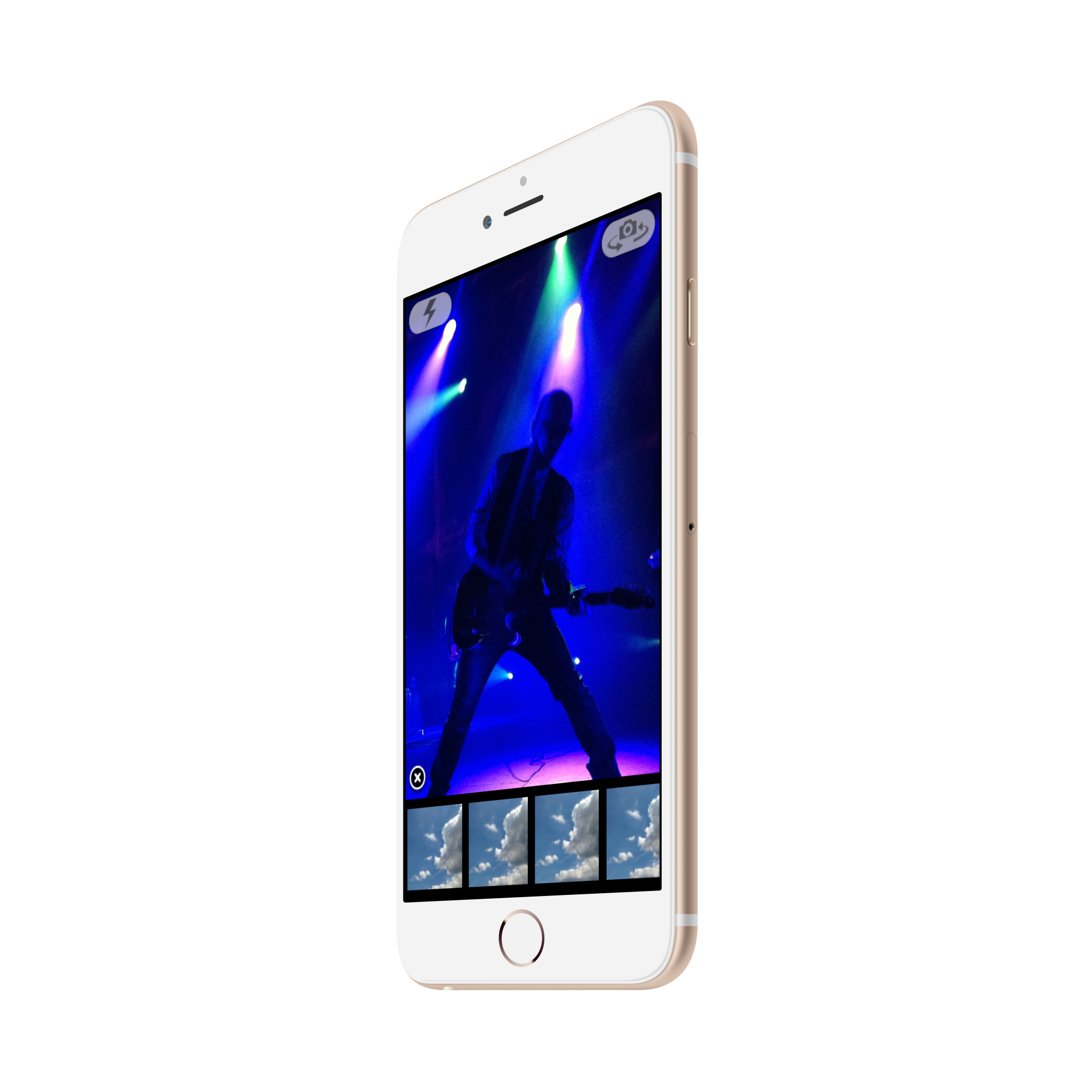PaparazziShot app empowers your iPhone, iPad camera with ability to take multiple shots at once. When it is hard to catch that perfect moment for the best photo - PaparazziShot will do its job well. Preview each photo before you save, share or delete it individually or all together.
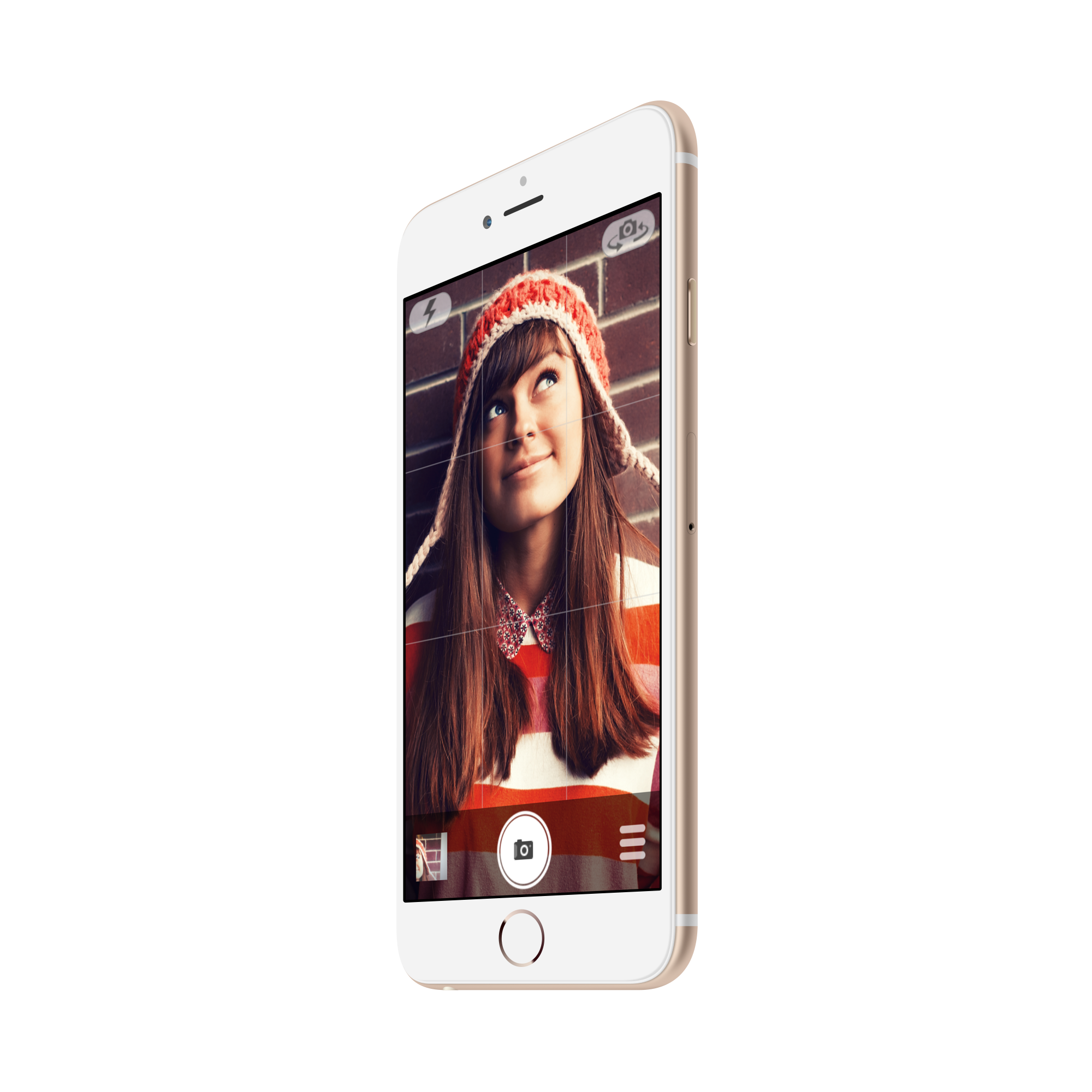
- Take up to 10 photos with single button touch
- Add timer to delay shooting
- Add delay between individual shots
- Display grid view
- Preview photos quickly with image slider
- Review each photo individually with built-in photo browser
- Save one photo or all photos to Photo Album
- Send photo by email
- Print photo
- Copy photo to clipboard
- Delete one or all photos taken
- Generate one film strip image consisting of all images merged together
- Share results with most popular social media services: Facebook, Twitter, Flickr, Tumblr, Evernote, VK

Using PaparazziShot is easy. On Home screen there is a burger menubutton which opens Settings popup screen. Here you can set a timer, a number of total shots (maximum 10), delay between each shot and grid view option.

"I tried this camera app with my friends the other day and we totally liked it. Set a timer between photos and let the app take photos automatically. My friends and I tried to make funny faces between photos to see who can make most photos and who can make the funniest. We totally enjoyed this. It is great."
- says AppStore reviewer
"This app is great. it allows me to take multiple shots without touching my iPad or iPhone. It Really works great and is really convenient to have. Now I can be more creative with my photo.s. The app is well-designed and easy to use and I think if you could you could give it a 10 you would. I recommend this app"
- AppStore reviewer said

PaparazziShot is very useful in many situations we come across with in our daily life:
- capturing the best moments of your children
- taking group photos (with timer delay)
- modeling in front of the camera
- taking pictures of moving animals or objects
- taking pictures of movie stars on the street (it does happen so you donât want to miss it)
and more.